
Freepik, a platform known for its extensive library of graphic assets, has recently introduced a series of updates to its website. In addition to an overhaul of its user interface, the platform has integrated support for Flux 1.1 Pro, the latest and most advanced image model from Black Forest Labs.
Flux 1.1 Pro offers various upgrades from the previous model, including faster generation and better image quality.
If you haven’t heard of Freepik yet, it’s a platform that offers a large library of graphic assets for designers, including images, illustrations, vectors, icons, and videos. They also offer a suite of AI tools that let you generate and edit images using some of the most powerful image models on the market today. The tools include the AI Image Generator, Image Upscaler, AI Photo Editor, Background Remover, and more.
In this article, I’ll walk you through what’s new with Flux 1.1 Pro, how you can try it on Freepik, and I’ll show some of the results I generated using specific text prompts.
Let’s get started.
The most noticeable improvement in Flux 1.1 Pro is its impressive performance boost. It generates images up to six times faster than its predecessor, allowing for a smoother, more efficient workflow.
Flux 1.1 Pro also enhances image quality, prompt adherence, and overall diversity in the results.
Check out some of the sample images generated with Flux 1.1 Pro below:
Image from Black Forest Labs generated on Freepik AI Image Generator
You’ll notice a level of detail and realism that was harder to achieve with earlier models. For designers looking for high-quality AI-generated images that look closer to reality, this is an impressive improvement.
According to Artificial Analysis Image Arena, a popular benchmark for text-to-image models, Flux 1.1 Pro surpasses all other models on the leaderboard, achieving the highest overall Elo score.
Image from Black Forest Labs
You can learn more about the Flux 1.1 Pro release in the blog post below.
Announcing FLUX1.1 [pro] and the BFL API
Today we're laucnhing Flux1.1 PRO and our API, we can't wait to see what users will dream up using our latest and…blackforestlabs.ai
Getting started with Flux 1.1 Pro on Freepik is simple. First, head over to Freepik’s website and sign up or log into your account. Once you’re in the dashboard, navigate to the “Generate Images” section under the Create and Edit Images tab.


Image by Jim Clyde Monge
This will take you to the image generator dashboard. In the image generation dashboard, select “Flux 1.1 Pro” from the Mode selection menu.
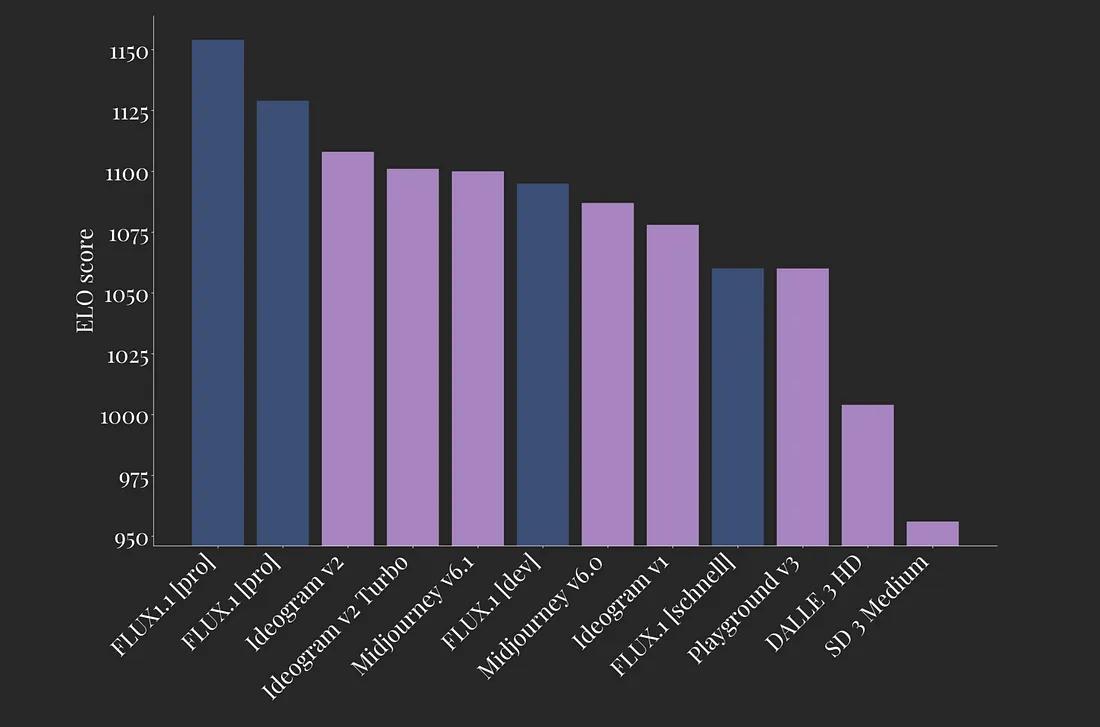
Image by Jim Clyde Monge
You can explore and play around with the other settings. You’ll have various customization options, but I recommend starting with a simple prompt to get a feel for how the model works. Once you’re ready, type your prompt into the text field and hit the generate button.
Here’s an example:
Prompt: An image of a woman enjoying the autumn leaves and throwing them up on the air, she’s wearing a red winter jacket and is very happy. half body Close up front shot
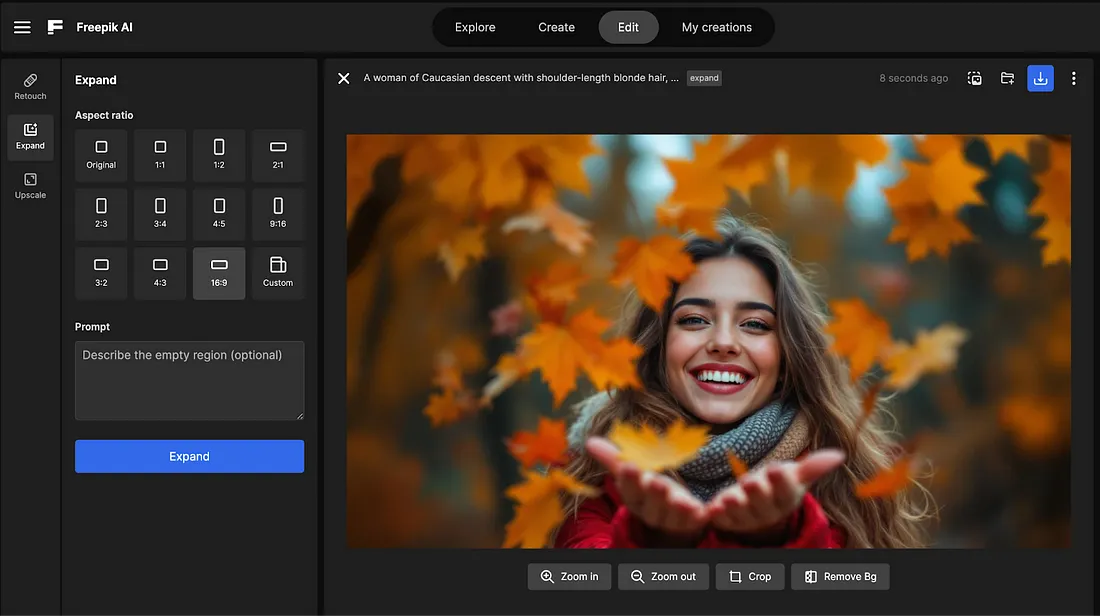
The result was fantastic! The woman’s face appeared expressive, the details in her hands and fingers were anatomically accurate, and the overall feel of the image was joyful and vibrant.
Another thing that surprised me was how well Flux 1.1 Pro renders text. Here’s a more specific example:
Prompt: A photograph focused on a chocolate bar packaging held in a woman’s hand near to camera with text “Flux Pro” written on it. The woman is smiling, with a clean red background and contrast lighting. Wearing red long sleeve. The shot is taken from a low angle, using flash photography, and appears to be captured on Fujifilm Superia film.

Image by Jim Clyde Monge
Look how good the text is. It fits perfectly well on the product. This kind of capability would be really helpful for users looking to create promotional content for their products or brand.
While I could sing praises of Flux 1.1 Pro all day, you might be wondering how it stacks up against other popular image models.
To answer that, let’s look at a side-by-side comparison.
Let’s take a look at the examples below.
Prompt: Close-up portrait of a little girl gently surrounded by playful puppies of various breeds, her face peeking out through soft fur. Warm, natural lighting enhances the fluffy textures and her joyful expression. Captured with a professional camera using an 85mm f/1.2 lens for creamy bokeh.

Flux fast (Left), Flux 1.1 Pro (Right)
See the difference? On the left, we have the output from the older Flux model, and on the right, the image generated by Flux 1.1 Pro. The differences are noticeable. The soft tones in the girl’s hair, the delicate fur textures of the puppies, and the overall realism in the Flux 1.1 Pro image are significantly improved.
Now, let’s compare Flux 1.1 Pro with another flagship model: Mystic.
Prompt: A tiny lamb with soft, curly white wool is nestled in the palm of a hand, its mouth open in a joyful bleat as it holds a miniature milk bottle. The lamb occupies 30% of the image, while the hand fills 80%, and the blurred meadow background highlights the lamb’s playful and happy expression

Mystic (Left), Flux 1.1 Pro (Right)
Awesome! Both images look good to me. Both models produce high-quality images, but there’s something about the Flux 1.1 Pro version that feels more polished. The lighting, texture details, and overall composition seem to pop more compared to Mystic’s output.
Freepik is already huge and is one of the trusted platforms by a lot of creative people out there. But ever since they started adding support for Flux models, the quality of the AI-generated images has improved a lot.
Why use Freepik over other platforms?
Well, they are an official partner of Black Forest Labs. You can expect them to be the first to get access to the latest image models and have a seamless integration with their existing tools.
Also, Freepik has is equipped with so many image editing and enhancement tools you don’t even have to leave the platform to continue your creative workflow. The platform also supports a bunch of other AI tools that help you take your content to another level, such as the Mockup generator, Designer, Upscaler, and more.
Here’s a breakdown of the pricing.
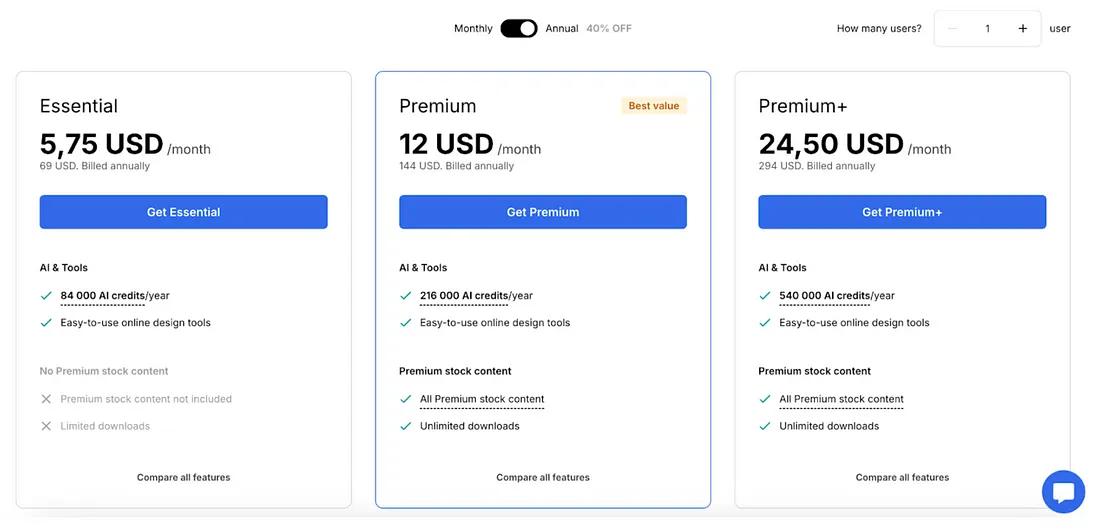
Essential Plan: $5.75 per month (billed annually at $69)
Premium Plan: $12 per month (billed annually at $144)
Premium+ Plan: $24.50 per month (billed annually at $294)
I can confidently say that Freepik is currently the best platform to generate images with Flux models. I have been using Midjourney for years, but I noticed very slow upgrades in the past few months. So I switched to using Flux models and was blown away by the results—they're on par and at times even better than Midjourney.
The customization controls on Freepik’s website are also much more powerful than those on other platforms. I could easily transform, upscale, or retouch my images within the platform. I ditched Photoshop as my main photo editing tool a long time ago, and I may never be opening that app again.
Black Forest Labs is doing an impressive job with their open-weights image models. And they are set to release new models soon, along with a video model. Will Freepik also support video generation in the future? It’s early to say, but I definitely hope they do.
Flux Labs AI is a platform to generate high-quality images using Flux image models. You can fine-tune the image models with your images too. You can also try other exciting features like Virtual Try-on, Image Upscale, and more.